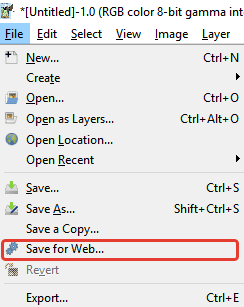Previously "save-for-web"-addon was available on https://registry.gimp.org/node/33, but this link is dead from 2018.
Fortunately, archive.org has a backup, so step by step:
Step 1. Download "save for web" addon via wayback machine from Archive.org - https://web.archive.org/web/2018*/https://registry.gimp.org/node/33
2 versions should be downloaded (see the screenshot below or on #plurk):
Step 2. Shut down GIMP and copy/unzip both files like on the screenshot below (see also on #plurk):
Step 3. Re-launch GIMP and look into the File-menu (see the screenshot below or on #plurk). Ready, all systems GO, you can save web-optimized jpeg/png from now on!
Vishnudut1926, June 2019