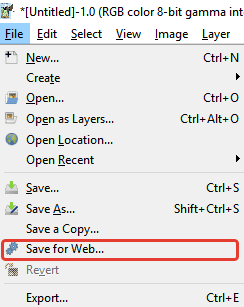DOWNLOAD (English, 4MB, OCR-layer):
English annotation by Vishnudut1926: Nice and simple English translation of "Tirtha Prabandham" by Shree Vadiraja Tirtha Acharya (Shree Madhva-Vaishnava-Sampradaya) with introductory explanations in English.
The blue cover above is not edition's native, it had been designed by me in GIMP as usually!
Scan page example
T H I S S C A N B E L O N G S T O T H E F A M I L Y O F M Y C O M P A C T
V A I S H N A V A E - L I B R A R I E S , T H E Y C A N B E F O U N D O N :
Wordpress (a catalogue with pictures and cloud links to PDF-scans) - #Wordpress
Nimbus (this is just a TXT-version without pictures) - #Nimbus